Create 'scissors and paste' messages from Trove newspaper articles
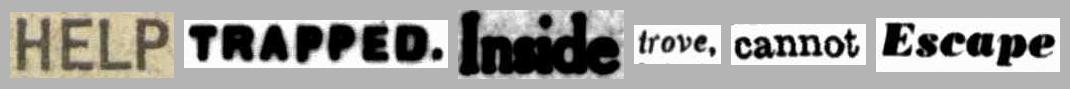
When you search for a term in Trove's digitised newspapers and click on individual article, you'll see your search terms are highlighted. If you look at the code you'll see the highlighted box around the word includes its page coordinates. That means that if we search for a word, we can find where it appears on a page, and by cropping the page to those coordinates we can create an image of an individual word. By combining these images we can create scissors and paste style messages!
Preview
Using this notebook¶
This notebook is designed to run as a web app using Voilá, hiding all the code. If you want to see the code behind the app, click on the non-Voilá button.
To run this notebook using the ARDC Binder service you'll need to log in using an account from an Australian university or research organisation. If you don't have an account, try MyBinder instead.
The MyBinder service doesn't require any authentication, but it can be slow to start and will sometimes fail when busy. If you have a login at an Australian university, you'll probably get better results with ARDC Binder.
Binder is great for experimentation and quick tasks, but for some projects you might need a dedicated, persistent environment in which to work. There's information on other options in the run these notebooks section.
Additional documentation¶
Getting help¶
Cite as¶
Sherratt, Tim. (2024). GLAM-Workbench/trove-newspapers (version v2.0.0). Zenodo. https://doi.org/10.5281/zenodo.4724339